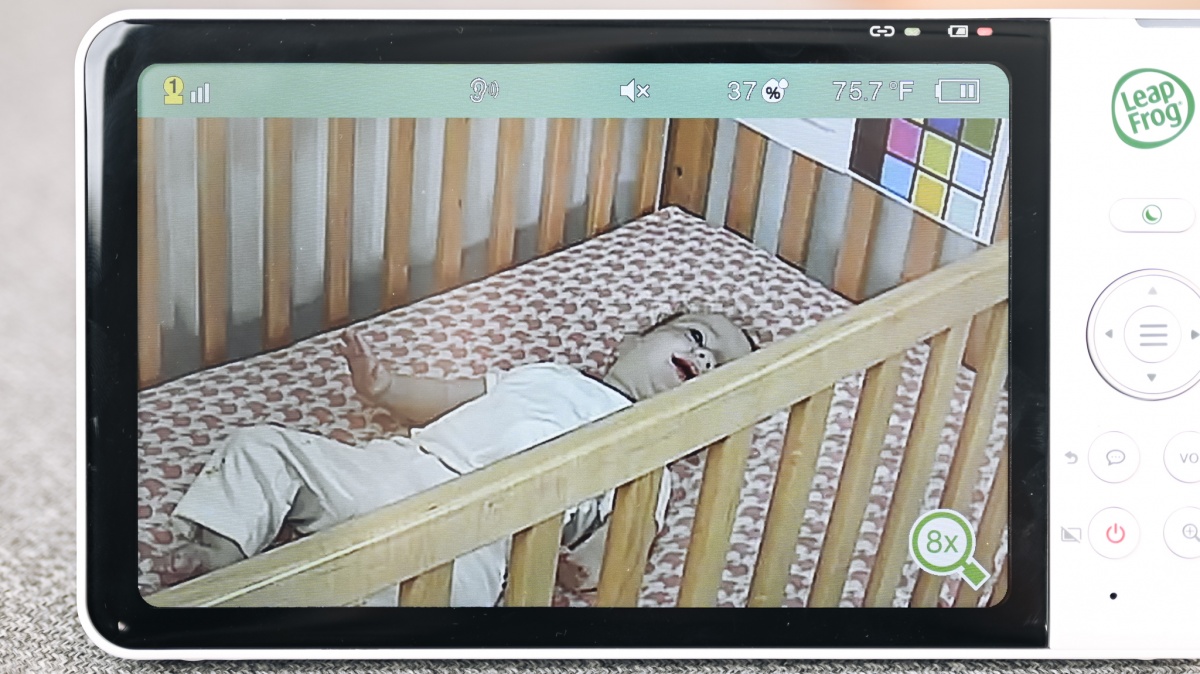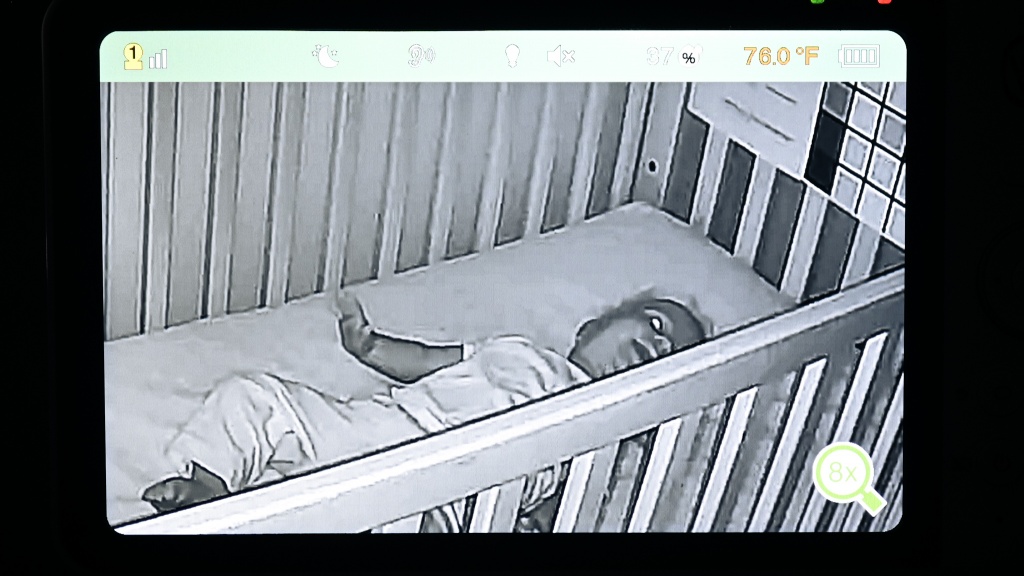LeapFrog LF920HD 7" Display Review
The Skinny
Compare to Similar Products
 This Product
LeapFrog LF920HD 7" Display | |||||
|---|---|---|---|---|---|
| Awards | |||||
| Price | $170 List $136.75 at Amazon | $220 List $139.95 at Amazon | $100 List $93.00 at Amazon | $36 List $27.70 at Amazon | $69 List $52.46 at Amazon |
Overall Score  |
|||||
| Star Rating | |||||
| Bottom Line | This easy-to-use dedicated monitor is a favorite despite a less impressive video quality | The video quality and plethora of baby-specific features make this a favorite, even if the lack of camera precision and delay is annoying | If you value video and sound over baby-centric features, the Nest Cam is a good choice for you | This wallet-friendly WiFi option offers great video even if lacks baby-centric features | This straightforward monitor has impressive battery life, but the sound and video are subpar |
| Rating Categories | LeapFrog LF920HD 7"... | iBaby M8 2K Smart Baby | Google Nest Cam 2nd... | Wyze Cam V3 | VTech VM819 |
| Range (20%) | |||||
| Sound Clarity (20%) | |||||
| Video Quality (30%) | |||||
| Ease of Use (15%) | |||||
| Battery life (10%) | |||||
| Features (5%) | |||||
| Specs | LeapFrog LF920HD 7"... | iBaby M8 2K Smart Baby | Google Nest Cam 2nd... | Wyze Cam V3 | VTech VM819 |
| Communication Technology | 2.4GHz FHSS | 2.4/5GHz | 2.4 / 5 Ghz | 2.4 GHz | 2.4 GHz |
| Indoor Range Test | 6 walls 80 Feet |
Anywhere You Have Connectivity | Anywhere You Have Connectivity | Anywhere You Have Connectivity | 3 walls, 155 feet 6 walls, 75 feet |
| Open Field Range Test | 700 Feet | Anywhere You Have Connectivity | Anywhere You Have Connectivity | Anywhere You Have Connectivity | 400 Feet |
| Manufacturer's Claimed Range (*buyer beware!) | 1000 Feet | Anywhere You Have Connectivity | Anywhere You Have Connectivity | Anywhere You Have Connectivity | 1000 Feet |
| Max Sound | 84 db @ ~1ft | 85 db @ ~1ft | 110 db @ ~1ft | 100db @ ~1ft | 67db @ ~1ft |
| Screen Size | 7" | n/a | n/a | n/a | 2.8" |
| Max # of Cameras | 1 | Not Listed (Unlimited?) | Not Listed (Unlimited?) | 5 | 2 |
| Temperature | Yes | Yes | No | No | Yes |
| Movement Detection | Yes | Yes | Yes | Yes | Yes |
| Sound Activation | Yes | Yes | Yes | Yes | Yes |
| Talk-to-Baby | Yes | Yes | Yes | Yes | Yes |
| Pan/Tilt/ Zoom | Pan/Tilt/Zoom | Pan/Tilt/Zoom | Zoom | Zoom | Zoom |
| Battery Life | 8 hours 50 minutes | n/a | n/a | n/a | 16 hours 28 minutes |
| EMF @ 6 Feet from Camera | 0.23 V/m | 0.23 V/m | 0.6 V/m | 1.47 V/m | 0.22 V/m |
| Warranty | 3 Months | 1 Year | 1 Year | 1 Year | 1 Year |
Our Analysis and Test Results
Most parents are aware of LeapFrog as an educational toy company creating interactive toys for kids starting at preschool age with interactive stuffed animals to adults and learning to read accessories. LeapFrog is part of the VTech Group. It was started in 1995 by a father looking for learning solutions for his child who was learning to read. LeapFrog is headquartered in Emeryville, California.
Performance Comparison
Range
Range is a fickle and tricky thing when it comes to dedicated monitors. Typically, the numbers you read on the box or manufacturer websites are unobstructed or open field range numbers that rarely (or never in our experience) relate to the real world of how monitors are used in a typical home.
This monitor has a listed range of 1000 for unobstructed distance. In our tests, we experienced closer to 700 ft before it got spotty and 750 when we lost useful connection.
In a home with walls and other items that could interfere with reception like appliances, it only worked up to 80 ft and 6 walls. That is more walls than the average and a respectable distance compared to the competition, but it is a FAR cry from the claim the manufacturer wants to consider when making your purchase. We caution all parents that you should try your monitor as soon as you receive it to ensure connection and buy from a retailer with a simple return policy like Amazon or larger retailers. If the distance in your home between your nursery and planned observation space is more than 80 ft, you'll definitely want to test the monitor, and you could be limited to WiFi monitors that use the internet.
Audio / Visual
Sound is a key component of any baby monitor because it is the baby's cries that will draw you to the video screen. The sound quality of the LEapFrog is decent compared to the competition and much better than some of the dedicated options. There is some fuzziness and distortion, but generally clear. This monitor has a unique alert feature that has a subtle beep three times when a new noise is detected, and an alert will pop up n the screen.
While the sound activation works fairly well, and we liked the alert for new sounds, we could always hear some of our white noise machines during testing, even with the volume at 1. The new sound alert silences the noise coming from the monitor.
Daytime photos are better than nighttime, which is when you'd want the best images. The colors are good (better than much of the dedicated competition). The 24 colors on our chart are easily discernable, though the grey blocks bleed together into the black. The clarity is good enough, but using the digital zoom degrades the clarity somewhat. Overall, you can see what you need to see. The images all have a somewhat blown-out nature and artificial brightness that isn't necessary.
Night images will give you what you need to determine if you should go to the nursery, but they don't give details like if your baby's eyes are open or closed. In our tests, the video does not look like color images and instead has a weird green, blue, or purple haze around the baby. The baby almost looks like a blob, and zooming in makes it worse with burry and distorted images that can be disturbing. It looks eerie. This camera performs better at some angles than others, and we encourage users to play around with safe camera placement to determine where the visuals are the best and still effective.
LeapFrog offers color or black and white night vision, but both have their issues. The color version feels not realistic at all, almost like those old black and white movies that they "colored" in the 90s to make them more interesting. The colors are off and give more of an eerie glow than a true-to-life experience.
Ease of Use
Setup or the LeapFrog is plug and play meaning there is nothing more to do besides plugging it in and turning it on. It links by itself and is one of the easiest of any kind of monitor to use.
The user interface buttons are easy to use and intuitive. The buttons include night mode, zoom, volume, power, and three lines to signify Main Menu with directional arrows used to navigate through settings. We think even the most tech-terrified person will be able to use this option right out of the box and with no instructions.
Battery Life
Battery life tests how long the battery in the parent unit lasts when used under typical circumstances. The LeapFrog has a rechargeable Lithium Ion battery that the manufacturer claims will last up to 15 hours of monitoring with video.
In our tests, the battery only lasted 8 hours and 50 minutes. This is ample time for nap time or even most overnight sleeps, but it is a far cry from the claim by LeapFrog, and we are always disappointed when our test results deviate from claims by this much (almost half the time). This is a fairly average time with the range including 6-16 hours.
Features
This monitor has more features than you'll likely need, but it doesn't go overboard trying to be all things, and that helps keep it easy to use. We specifically like the pan and tilt remote control of the camera and the night light, features we think parents will use and find useful.
- 2-way talk to baby
- 360 degree pan / 80 degree tilt
- Remote control camera adjustment
- Nightlight
- 8x digital zoom
- Temperature/humidity sensor
- Color night vision (claimed)
- Motion and sound alerts
- Sounds and lullabies
- 3 level sound indicator
Electromagnetic Field (EMF) Levels
While EMF impact on growing bodies is still unknown territory with more studies being done, we like to err on the side of caution and limit EMF exposure whenever possible. Given that you'll use your camera monitor multiple times a day, we've tested the average EMF emissions from the camera at a distance of 6 feet. You can also limit exposure by unplugging the camera when not in use, placing it as far from the crib as possible while still remaining useful, and only using it when monitoring is most useful.
The LeapFrog monitor's average EMF reading was 0.23 V/m, which is one of the lowest readings in the group for dedicated or WiFi, making it a good potential option for parents worried about EMF exposure.
Should You Buy the LeapFrog?
We think the LeapFrog is a good dedicated monitor that is easy to use. This monitor has a large parent device for easy viewing and a simple user interface with helpful buttons on the front. The visuals aren't the best, but they are good enough to get the job done and better than some of the dedicated competition. Overall, we think it is a good pick for families who want a straightforward monitor that doesn't rely on the internet or smart device for operation. If you need a monitor for other caregivers or grandma, there is a quick learning curve and no need to download or log into any device.
What Other Video Monitor Should You Consider?
If you aren't opposed to a WiFI monitor or need one with a greater range than the LeapFrog can manage, then choosing an app-enabled camera is a good choice. The iBaby M8 2K Smart Baby Monitor is a good baby-centric monitor with fun extras, a reasonable price, and great visuals. If you want something simpler with good visuals or hope to save some money, the Wyze Cam V3. This camera is budget-friendly and offers good sound and better video. It has a quick setup, and the app is relatively easy to navigate.